Table of Contents
ToggleWith the growing demand for 3D design, AR experiences, and smart digital tools, interior design is no longer just visual, it’s fully interactive and immersive.
As technology continues to evolve, designing your dream space is no longer limited to professionals or complex software.
With powerful interior design apps for iOS and Android, anyone from beginners to professional decorators can now plan, visualize, and personalize rooms right from their smartphone.
If you are remodeling a home, staging a property, or simply rearranging furniture, home design apps put all the tools you need at your fingertips.
In this blog, we will explore the top interior design apps for 2026, their standout features, and how much it costs to build your very own virtual room designer app to visualize home decor.
Top Interior Design Apps of 2026
Below are the top-rated interior design apps for iOS and Android that are revolutionizing the way users plan, visualize, and decorate their spaces in 2026.
From 3D interior design to home interior design, these mobile apps make it easier than ever to bring your dream spaces to life.
1. Magicplan

Ratings: Google Play Store: ⭐4.3/5 | Apple App Store: ⭐4.7/5
Magicplan is a powerful room planner app to visualize home decor that lets you create floor plans, capture on-site conditions, and visualize your space in 2D, 3D, and elevation views, all from your smartphone.
This top-rated interior design app 2026 for sketching & planning bridges the gap between the job site and office by offering real-time sketches, smart object libraries, and advanced reporting tools.
This home design app is perfect for both home redesign and professional use, it’s an mobile app to design your own room with accuracy and ease.
Key Features:
- Create real-time sketches without lengthy processing.
- Switch between 2D, 3D, and elevation views instantly.
- Add photo markups and generate detailed reports.
- Capture 360° panoramas and integrate them into floor plans.
- Manage workflows with custom SOPs and checklists.
Magicplan Pricing Plans
| Plan Type | Cost Per Project |
| 24-Month Contract | $25/project |
| 12-Month Contract | $30/project |
| Month-to-Month | $40/project |
| Pro Estimator Plan | $149/month |
Download on Google Play | Download on App Store
2. Live Home 3D

Ratings: Google Play Store: ⭐3.8/5 | Apple App Store: ⭐4.6/5
Live Home 3D is a powerful and intuitive interior design software available on all major devices, offering a complete solution for both beginners and professionals. With a professional interior design app with AR and 3D rendering tools, users can quickly create detailed 2D-floor plans, realistic 3D interior designs, and even plan landscapes and house exteriors.
This professional interior design app combines smart building tools, immersive AR features, and over 5,000 pre-designed 3D models to make home design more creative and accessible.
Key Features:
- Draw and furnish complete floor plans in 2D and 3D.
- Access 2,400+ furniture pieces and 2,100+ realistic materials.
- Create immersive AR experiences and 360° panoramas.
- Import 3D models in popular formats and generate stereo 3D videos.
- Customize landscapes, roof templates, and exterior elements with ease.
Live Home 3D Pricing Plans
| Platform | Free Version | Pro Version |
| iPhone / iPad / Vision | Live Home 3D – Free | Live Home 3D Pro – $99.99 |
| Android | Live Home 3D – Free | Live Home 3D Pro – $99.99 |
Download on Google Play | Download on App Store
3. Planner 5D

Ratings: Google Play Store: ⭐4.0/5 | Apple App Store: ⭐4.4/5
Planner 5D is a smart and easy-to-use 3D interior design platform that helps users create their dream home in just 10 minutes. Whether you are designing a single room, an entire house, or a commercial building, this best house design app allows you to build fully customized floor plans from scratch or by uploading an existing layout.
With over 8,000 items in its library, users can furnish and decorate with precision using the best 3D home design app for mobile. Its AI-powered rendering tools provide high-quality 4K visuals, offering a truly virtual interior design app experience to preview your space before making real-world changes.
Key Features
- Build and customize 2D & 3D floor plans effortlessly.
- Furnish your home with 8,000+ decor and furniture items.
- Experience immersive 360º walkthroughs and mood boards.
- Use AI rendering for realistic lighting, color, and shadow control.
- Estimate costs, import 3D models, and access AI floorplan recognition.
Planner 5D Pricing
| Plan | Price (Per Month) |
| Free | $0 |
| Premium | $4.99 |
| Professional | $33.33 |
Download on Google Play | Download on App Store
4. Havenly: Interior Design
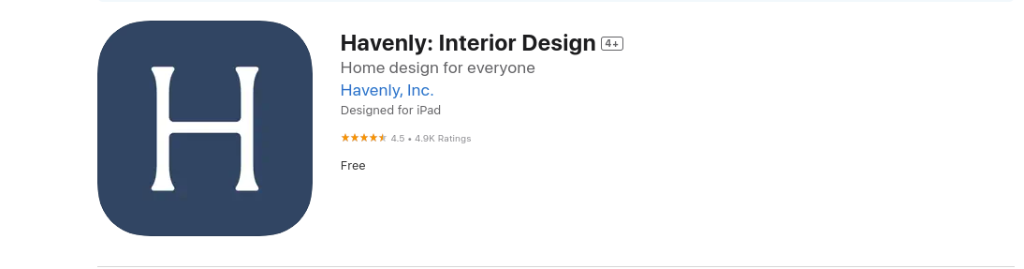
Ratings: Apple App Store: ⭐4.5/5
Havenly is one of the best all-in-one house design apps that offers full-service virtual interior design support right from your mobile device. This personalized virtual interior design app with expert help is perfect for users who want expert guidance, Havenly helps you discover inspiration, explore real designer projects, and collaborate with professionals to bring your dream home to life.
From curated shopping to 3D renderings of your actual space, it’s an ideal interior design app for iPhone users who want a stylish, smooth user experience from planning to purchase.
Key Features
- One-on-one collaboration with expert interior designers.
- Visualize your room with 3D designs in your actual space.
- Access 100+ home brands to shop curated products.
- Personalized mood boards and “just-for-you” designs.
- Easy ordering with support via chat, email, or phone.
Havenly Pricing
| Plan | Price |
| Online Mini | $99 |
| Online Design | $119.40 |
| In-Person Design | $419.40 |
5. HomeByMe

Ratings: Google Play Store: ⭐4.7/5 | Apple App Store: ⭐4.6/5
HomeByMe is an intuitive and creative 3D interior design app that helps you plan, furnish, and decorate your dream home with ease. With this mobile app, users can visualize home decor in real time using branded products from a rich catalog. If you are starting from scratch or looking for inspiration, HomeByMe makes interior design accessible and fun.
As one of the top interior design apps of 2026, it also allows users to share their projects, gather feedback from the community, and increase visuals with 4K images for a realistic finish.
Key Features
- Create 2D-floor plans and furnish them in 3D with branded products.
- Visualize designs using AI and 4K quality renders.
- Share your projects with friends, family, or the HomeByMe community.
- Access a wide catalog of real furniture and decor items.
- Collaborate and get feedback for improved design decisions.
HomeByMe Pricing
| Plan | Price/Month |
| Premium | $34 |
| Unlimited+ | $77.00 |
Download on Google Play | Download on App Store
Features to Include in an Interior Design Mobile App
To stand out in today’s market, interior design apps for beginners must blend technology, creativity, and usability. Below are the must-have features that increase user experience and boost engagement.
1. Augmented Reality (AR): AR allows users to virtually place furniture and decor in their real-world environment using their smartphone camera. This makes it easier to visualize designs before making any changes. It increases the chances of decision-making and delivers an immersive, interactive experience.
2. 2D/3D Design Tools: Offering both 2D floor planning and 3D design views helps users better understand and build their spaces. These tools make it easy to map out rooms, furniture, and walls with precision. Switching between views improves accuracy and creativity.
3. Furniture & Decor Library: A wide selection of furniture, appliances, and decor elements empowers users to customize every corner of their space. With drag-and-drop functionality, users can easily try out different styles. Realistic textures and models increase the visual experience.
4. Project Sharing & Collaboration: Allow users to share their designs with friends, family, or interior designer experts for feedback. Collaborative features make the mobile app more social and encourage interactive design discussions. Real-time updates and comments manage the entire design process.
5. In-App Purchases & Marketplace: Integrate a built-in marketplace where users can shop for furniture and decor directly from their designs. This provides convenience while unlocking new revenue streams. Partnering with brands also increases the mobile app’s value and credibility.
6. AI Suggestions: Artificial intelligence can analyze user behavior and suggest layouts, colors, or furniture that suit their style. This helps users save time and avoid design mistakes. AI-powered guidance brings a professional touch to every project, even for beginners.
Cost of Building Interior Design Apps
Below is a breakdown of estimated costs and mobile development timelines based on different app levels.
| App Level | Estimated Cost (USD) | Development Timeline |
| Basic Room Planner App | $10,000 – $20,000 | 1 – 2 months |
| Standard 3D Interior Design App | $25,000 – $50,000 | 2 – 4 months |
| AR-Powered Home Design App | $40,000 – $80,000 | 3 – 5 months |
| AI-Integrated Design Platform | $60,000 – $120,000+ | 4 – 6 months |
| Cross-Platform (iOS + Android) | $30,000 – $70,000 | 2.5 – 4.5 months |
Note: Final costs of Interior design mobile app development may vary based on mobile app design complexity, features, technology stack, and third-party integrations. As a trusted React Native mobile app development company in India, we provide custom solutions that align with your vision and budget.
(Also Read: Native vs. Hybrid Apps: Which Is Best for Your E-Commerce Business?)
How can Alphaklick Solutions help you develop interior design apps?
At Alphaklick, we specialize in building smart, scalable, and intuitive interior design apps for both iOS and Android. With an in-house team of experienced mobile app developers, we build solutions that include 3D interior design, interior design apps with AR, and AI-powered features based on your vision. From concept to launch, we handle everything, from UI/UX design to cross-platform development and post-launch support.
You can contact a mobile app development company in India today to build a stunning and feature-rich interior design app in 2026.
(Also read: A Complete Guide to Hiring the Best Mobile App Developer)
Frequently Asked Questions (FAQ)
1. Question: How to design an app for iOS and Android?
Answer: Use cross-platform frameworks like Flutter or React Native to design once and deploy on both platforms efficiently.
2. Question: Can you make a mobile app that works on both iOS and Android?
Answer: Yes, using hybrid frameworks or native development for each OS ensures compatibility across devices.
3. Question: Are there free apps to design a room?
Answer: Yes! Apps like Magicplan and Planner 5D offer free versions for room planning.
4. Question: What is the difference between iOS and Android mobile?
Answer: iOS is Apple’s operating system (used in iPhones), while Android is Google’s, used across various brands like Samsung, Pixel, etc.
5. Question: Can iOS use Android apps?
Answer: No, iOS and Android apps are built differently. You need separate mobile apps or a cross-platform build to serve both.



