Table of Contents
ToggleGone are the days when learning was confined to four walls and a chalkboard. Welcome to the era of virtual classrooms, where knowledge is just a tap away. Online learning platforms like Udemy have changed how the world learns, offering on-demand, flexible, and personalized learning.
But what if you want to build your own learning mobile app that empowers thousands? What if your platform becomes the next big name in online education?
That’s exactly what this education mobile app development guide is here for. You will learn how to create your own e-learning mobile app, what features to include, which technology to use, how to make money from it, and what trends to follow in the world of online education.
Understanding Udemy’s Core Features
Before building your own online education mobile app, it’s essential to understand the core functionality of an established platform like Udemy.
Here’s what makes it a leader among online learning platforms:
| Feature | Description |
| Course Catalog | Thousands of online courses are categorized into topics like design, coding, and business. |
| Video Streaming | HD video lectures with playback speed control and download options. |
| User Profiles | Separate dashboards for instructors and students to manage learning or teaching. |
| Course Ratings & Reviews | Social proof to build trust and rank courses based on feedback. |
| Certificates | Completion certificates to boost user motivation and credibility. |
| In-App Communication | Message boards and Q&A forums within courses for interactive online teaching. |
| Assessments & Tests | Quizzes and tests to evaluate learner progress, reinforce concepts, and enable personalized learning. |
These components collectively deliver personalized learning experiences while offering flexibility to both learners and instructors.
You can install the Udemy app directly from the Google Play Store or App Store to explore and understand its core features in real-time.
Step-by-Step Guide to Build an Educational Mobile App Like Udemy
Turning your app idea into a full-fledged e-learning platform doesn’t happen overnight, but with the right approach, you can go from zero to launch in around 5–6 months.
Below is the complete roadmap to guide your educational mobile app development journey:
Step 1: Conduct Market and User Research
Timeline: 2–3 Weeks
Before writing a single line of code, you need clarity on who you are building for. Are you targeting corporate learners? School students? Creative professionals?
You can start by:
- Identifying your niche and audience
- Analyzing competitors like Udemy, Coursera, or Teachable
- Conducting surveys or interviews to understand learner needs
- Defining your value proposition (e.g., short microlearning courses, live tutoring, gamified learning)
This step is all about understanding the market dynamics of online learning platforms and ensuring your idea actually solves a real user problem.
Step 2: Design Wireframes and UX/UI
Timeline: 3–4 Weeks
Once your idea is validated, it’s time to visualize your personalized learning mobile app. You can start with low-fidelity wireframes that map out every user journey, browsing online courses, watching videos, taking quizzes, etc.
Your design must:
- Prioritize personalized learning paths
- Include accessible elements (dark mode, subtitles, playback control)
- Support immersive learning experiences with interactive visuals
- Be optimized for both students and instructors
Tools like Figma or Adobe XD can help bring your virtual classroom experience to life before a single line of code is written.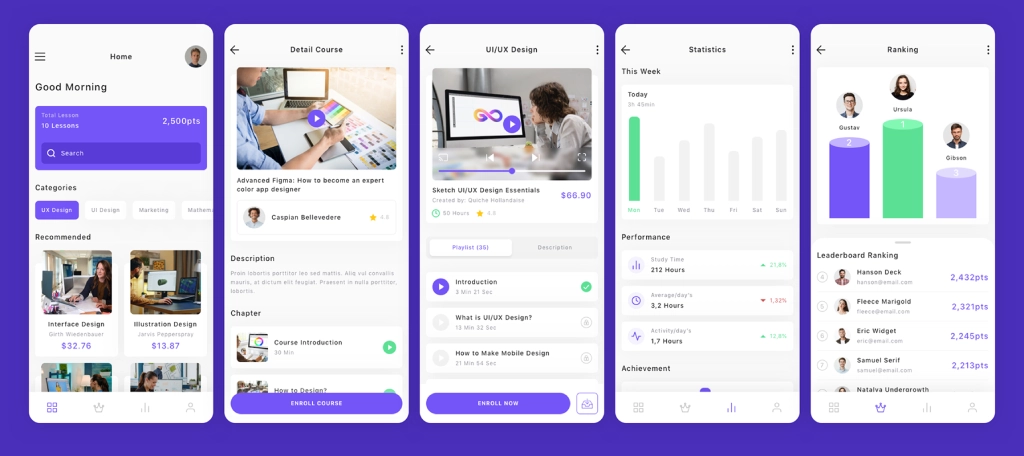
Step 3: Choose the Right Technology Stack
Timeline: 1–2 Weeks (parallel with design)
Choosing the right tech stack is like picking the foundation for your digital school. It must support scalability, performance, and a great user experience.
Here’s a smart technology stack for your Udemy-style e-learning mobile app development:
| Layer | Technologies |
| Frontend | React Native (cross-platform), Flutter |
| Backend | Node.js (event-driven), Django (robust security) |
| Database | PostgreSQL (structured), MongoDB (flexible) |
| Video Hosting | AWS S3 + CloudFront, or Vimeo API |
| Payments | Stripe, Razorpay, and PayPal integrations |
| Notifications | Firebase Cloud Messaging or OneSignal |
| LMS Integration | Moodle, LearnDash, or custom-built LMS |
With this stack, your educational mobile app will be ready to handle everything from secure online teaching to delivering adaptive e-learning platforms at scale.
Step 4: Frontend & Backend Development
Timeline: 8–10 Weeks
Once your designs and tech stack are ready, it’s time to build the actual online teaching mobile app. This stage involves two major components: frontend development (what users see) and backend development (what powers the app behind the scenes).
Both are equally important in delivering a smooth and scalable online learning experience.
1. Frontend Development:
The frontend is the visual interface of your online courses mobile app, everything users click, swipe, or tap. It includes:
- Homepage and Course Catalog: Where users discover new online courses based on categories, ratings, or recommendations.
- Course Pages: Detailed views of the course, syllabus, instructor bio, and reviews.
- Dashboards: Personalized views for students (progress, certificates) and instructors (course uploads, analytics).
- Video Player UI: Smooth playback with controls for speed, subtitles, and bookmarks.
- Responsive Design: Ensures your virtual classrooms adapt perfectly across mobile, tablet, and desktop devices.
You can use tools like React Native or Flutter to help you build stunning cross-platform mobile apps quickly, which is perfect for educational mobile app development on both iOS and Android.
2. Backend Development:
The backend is the engine that makes your app function. While the frontend interacts with users, the backend processes data, stores content, and handles logic.
Here’s what the backend typically handles:
- User Management: Authentication, profile updates, password recovery, and access control.
- Course Management System: Stores course content, progress tracking, quizzes, and educational resources.
- Instructor Tools: Upload, manage, and update course videos, documents, and assessments.
- Payments & Subscriptions: Secure handling of transactions, refunds, and promotional offers.
- Database Handling: Stores data like course info, user history, certificates, and ratings.
- Notifications & Emails: Sends reminders, announcements, and progress nudges using services like Firebase or OneSignal.
Tech choices like Node.js or Django (paired with PostgreSQL or MongoDB) are ideal for building scalable, secure, and fast e-learning mobile app development solutions.
Step 5: Integrate Payment, Video, and Notification
Timeline: 2–3 Weeks
Smooth and secure transactions are a must for selling online courses. During this stage, you will connect:
- Payment gateways for one-time purchases or subscriptions
- Secure video delivery from AWS or Vimeo
- Notification systems (email + push) to engage users and reduce drop-offs
Notifications will help boost retention, especially for microlearning courses and virtual classrooms that depend on reminders and real-time updates.
Step 6: App Testing and Deployment
Timeline: 3–4 Weeks
Now it’s time to ensure everything works perfectly. A buggy mobile app can drive users away, no matter how great the content is.
What to test:
- Functionality: Are all buttons, flows, and interactions working?
- Performance: Can it handle hundreds or thousands of users?
- Security: Is user data encrypted? Are payments safe?
- Compatibility: Does it work well across Android, iOS, and web?
Once tested, launch on Google Play and App Store. From here, you can scale your education mobile app development efforts based on user feedback.
Also Read: How much does it cost to build a Learning app like Adda247?
Top Trends in Educational Mobile App Development
The education industry is rapidly transforming, driven by digital learning innovations and growing demand for flexible, personalized knowledge delivery. If you are building a mobile app like Udemy, aligning with these trends will future-proof your platform and elevate the overall learning experience.
Below are the top 8 emerging trends shaping educational mobile development and e-learning mobile app development in 2025:
1. AI-Powered Personalization
AI enables mobile apps to track learner behavior in real-time, what courses they browse, how long they spend watching videos, which quizzes they fail, and then dynamically adjust content to suit each learner’s pace and needs.
For example, if a student struggles with a module, the system can automatically recommend simpler topics, online courses, or flashcards to reinforce learning. This builds personalized learning paths that boost motivation, improve retention, and drive more course completions.
It also benefits instructors by offering predictive analytics, helping them optimize course structures, improve weak areas, and create more engaging content.
2. Blockchain-Based Certifications
Trust and transparency are critical in online education, especially when it comes to certificates and qualifications. Blockchain offers a decentralized, tamper-proof method to issue, store, and verify certificates.
With blockchain:
- Each certificate is digitally signed and stored securely
- Learners can share certificates with employers or institutions via unique links
- Employers can validate credentials instantly, no third-party verification needed
This ensures that educational resources are backed by secure, verifiable proof of learning. It also opens doors to global job opportunities by making achievements visible on platforms like LinkedIn.
As learners increasingly value career-aligned outcomes, blockchain adds credibility to your e-learning mobile app development strategy.
3. Voice Interfaces & Smart Assistants
As users grow more comfortable talking to Siri, Alexa, or Google Assistant, integrating voice technology into learning platforms is becoming a top trend.
In educational mobile app development, this includes:
- Voice-based course navigation (e.g., “Start my next module”)
- AI-powered Q&A bots answering learner queries
- Reading lessons aloud for auditory learners
- Voice note-taking or spoken submissions for assignments
Voice interfaces increase accessibility for visually impaired or differently-abled users and make microlearning courses more accessible during multitasking, like cooking or driving.
It’s a step toward inclusive online teaching that adapts to real-world lifestyles.
4. Gamification and Reward Systems
Gamification transforms learning from a chore into a challenge. By incorporating elements of game design, online learning platforms can increase engagement, motivation, and course completion rates.
Examples include:
- Earning badges for finishing lessons
- Competing on leaderboards in virtual classrooms
- Unlocking new levels or premium content after quiz mastery
- Earning points and redeeming them for rewards or discounts
Gamification works especially well with younger audiences and corporate training programs. It brings a sense of progression and fun, encouraging learners to return daily and stay consistent, ideal for personalized learning journeys.
5. Multilingual & Regional Adaptation
As online education becomes a truly global movement, reaching learners in their native languages is no longer optional. Localized content increases user trust, engagement, and learning success.
Multilingual features include:
- Regional language UI and subtitles
- Voiceovers in multiple dialects
- Culturally relevant examples and imagery
- Local currency and payment gateway integration
This helps your mobile app break barriers and scale across regions. For instance, adding support for Arabic, Hindi, or Spanish can unlock entirely new markets for your learning management system.
Language learning apps like Duolingo have become benchmarks in multilingual support, offering localized content for global users. If you’re planning something similar, here’s a complete breakdown of the cost to develop a language-learning app like Duolingo.
6. Integration with Broader EdTech Ecosystems
Today’s most successful adaptive e-learning platforms don’t operate in isolation, they integrate with a larger tech stack for smooth learning.
Smart integrations include:
- Zoom/Google Meet for live sessions
- Slack/Discord for group learning communitiesCalendly for instructor bookings
- LMS systems like Moodle or LearnDash for backend automation
- Analytics tools for course tracking and student progress
Such integrations offer a blended learning experience, combining asynchronous learning with real-time interactions. This expands your platform’s capabilities and aligns your product with modern online teaching workflows.
You might already know how to build a mobile app, but if you are thinking about how much it costs to develop an educational mobile app in India, check out our in-depth guide!
Partner with Alphaklick for E-Learning Mobile App Success
Launching a high-performing educational mobile app takes more than just clean code; it requires the right strategy, smooth user experience, and future-ready technology. At Alphaklick, we help you build a robust, intuitive, and scalable online learning platform based on modern learners.
As a leading React Native mobile app development company in India, we bring cross-platform expertise to ensure your e-learning mobile app works easily across all devices. From personalized learning features and intuitive course navigation to secure payments and real-time collaboration, our team handles every aspect with precision.
With Alphaklick by your side, you are not just building an online education mobile app; you are building the future of personalized learning.
Let’s get started. Book your free consultation today.

