Table of Contents
ToggleReal estate is no longer limited to billboards or broker offices, it’s now at your fingertips. With just a few taps on a smartphone, users can search, compare, and explore properties anytime, anywhere. Real estate mobile apps have become an essential part of the modern property-buying journey, and one standout in this space is Zillow, a pioneer in digital real estate platforms.
If you are a real estate business looking to build a mobile app but feel confused by the many options available in the market, don’t worry.
This guide will walk you through the real estate mobile app development process, key features, recommended tech stack, advanced capabilities, and common challenges, along with how a trusted partner like AlphaKlick can help you bring your Zillow-like mobile app to life.
Must-Have Features of a Real Estate Mobile App Like Zillow
To build a mobile app like Zillow, it’s essential to provide a user-friendly and feature-rich experience that simplifies the property-buying journey.
Here are the must-have features every successful real estate mobile app should include:
1. Property Listings with Smart Filters
Your mobile app should display property listings with essential details such as price, size, location, and property type. Smart filters allow users to narrow down results based on their specific preferences, like number of bedrooms, amenities, or square footage. This helps them find the most relevant options faster and with less effort.

2. Interactive Map Integration
By integrating tools like Google Maps or Mapbox, users can visually explore available properties in specific neighborhoods or regions. This feature increases the browsing experience and allows users to assess proximity to schools, transit, and key landmarks. Visual search makes property discovery more intuitive and engaging.
3. 3D Virtual Tours and HD Media
High-resolution images and videos are a must, but taking it a step further with 3D virtual tours sets your mobile app apart. These tours let users “walk through” a property remotely, offering a better sense of space and layout. It’s especially helpful for long-distance buyers who can’t visit in person.
4. Mortgage Calculator
A built-in mortgage calculator allows users to estimate monthly payments based on home price, interest rate, taxes, and down payment. This feature adds value by helping buyers assess what they can afford upfront. It also keeps users engaged longer within your real estate mobile app during their financial planning phase.

5. Saved Searches and Favorites
With this feature, users save their favorite listings and search preferences for quick access later. Additionally, enabling notifications for saved searches ensures users are alerted when new listings match their criteria. This keeps users coming back and improves user retention.
6. User Accounts and Agent Profiles
Enable buyers, sellers, and agents to create and manage accounts with different permissions and dashboards. Agents can list properties and respond to leads, while buyers can save searches and contact agents. Profiles help personalize the experience and build trust among users.
7. In-app Messaging or Call
Allow direct communication between buyers and agents or sellers through chat or call within the mobile app. In-app messaging provides convenience and keeps interactions within your platform, reducing friction and making it easier to follow up on leads or schedule viewings.
8. Push Notifications
Push alerts help users stay updated on new listings, price reductions, and changes to saved properties. Timely and relevant notifications increase user engagement and can significantly improve the chances of users acting on a property before it’s gone.
These real estate mobile app features are the building blocks for delivering a streamlined, intuitive, and competitive user experience. Including them ensures your platform aligns with modern buyer expectations and keeps users engaged throughout their property journey.
Get inspired by Zillow, install the app from the App Store or Google Play Store, and explore its intuitive design and functionality.
Tech Stack to Build a Real Estate Mobile App
Selecting the right real estate mobile app tech stack ensures smooth performance, scalability, and easier maintenance.
Below is the table showing the best tech stack required to build a real estate mobile app:
| Component | Recommended Technology |
| Frontend (Mobile) | React Native / Flutter for cross-platform apps |
| Frontend (Web) | React.js / Angular |
| Backend | Node.js / Django/ Laravel |
| Database | MongoDB / PostgreSQL |
| Cloud Hosting | AWS / Google Cloud / Azure |
| Maps & Location | Google Maps API / Mapbox |
| Push Notifications | Firebase / OneSignal |
| Authentication | Firebase Auth / OAuth 2.0 |
| Media & Storage | AWS S3 / Cloudinary |
Choosing a modern tech stack allows you to scale easily and add features like AI-based recommendations or AR tours later into your real estate mobile app.
Also Read: Native vs. Hybrid Apps: Which Is Best for Your E-Commerce Business?
Step-by-Step Development Process to Build a Real Estate Mobile App Like Zillow
Creating a real estate mobile app is not just about writing code, it’s a strategic journey involving research, planning, designing, mobile development, testing, and marketing.
Here’s how to approach it in eight key steps, along with realistic timeframes:
Step 1: Market Research & Competitor Analysis
The first step is to thoroughly research your target audience, business goals, and direct competitors like Zillow, Redfin, and Trulia. Understand what features they offer, their UI approach, monetization strategies, and customer pain points.
This first step ensures that your mobile app is solving a real problem and not just replicating what’s already out there. Define your Unique Selling Proposition (USP) here
Timeline: 1–2 weeks
Step 2: Wireframing and UI/UX Design
Once the research is complete, you need to move on to visual planning. Create wireframes to layout the structure of your real estate mobile app screens, such as home, search, listing detail, user profile, etc.
Invest in real estate app UI/UX design that ensures ease of navigation, attractive visuals, and intuitive interactions. This is also where you establish your brand’s visual identity (colors, fonts, icons).
Timeline: 2–3 weeks
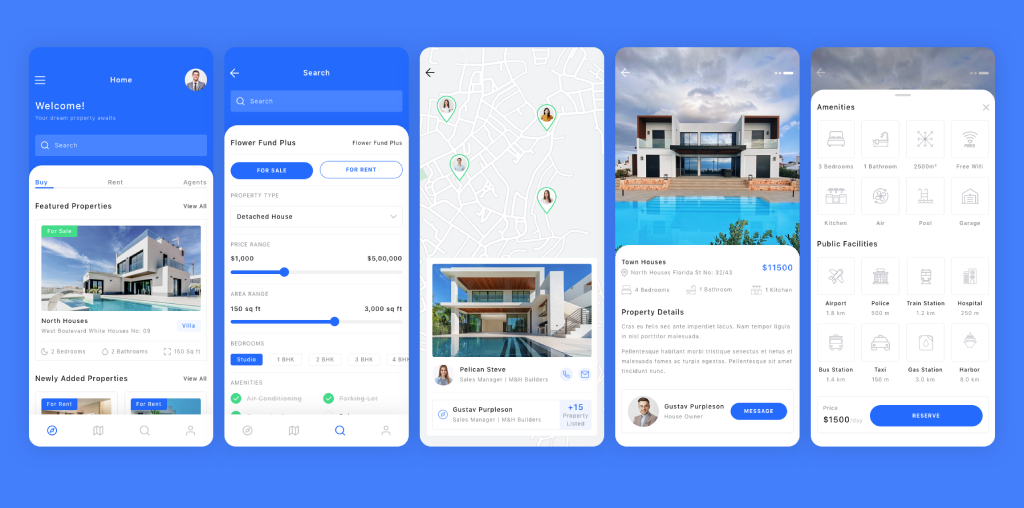
Step 3: MVP Planning
Before developing a full-featured mobile app, identify the Minimum Viable Product (MVP), a version of the mobile app with just the core features needed for launch.
This includes: user registration, property listings with filters, map search, listing details, and basic contact or inquiry functionality. The MVP helps validate the product-market fit before you scale.
Timeline: 1 week
Step 4: Backend and Frontend Development
Here, the actual coding starts. The backend team develops APIs and databases for handling listings, user data, images, saved searches, etc. The frontend team builds the mobile app using a cross-platform framework like Flutter or React Native, ensuring your mobile app runs on both Android and iOS.
Use agile sprints to build modules like user login, search, map view, and messaging.
Timeline: 5–8 weeks
Also Read: How to Optimize Apps for Foldable Devices: A Developer’s Guide
Step 5: MLS Integration and APIs
If your platform requires syncing property data from external sources, integrate with Multiple Listing Services (MLS) using IDX or RETS APIs. This allows your mobile app to fetch real-time property listings and updates.
You can also integrate Google Maps API, Firebase for authentication and push notifications, and payment gateways for premium listings or subscriptions.
Timeline: 2–3 weeks (can run in parallel with development)
Step 6: Testing and Quality Assurance (QA)
Once real estate mobile app development is nearly complete, conduct manual and automated testing to find and fix bugs. Test across multiple devices, screen sizes, and operating systems.
Make sure property data loads correctly, images render properly, filters work, and performance is smooth. This step also includes performance testing, security audits, and UX refinements.
Timeline: 2–3 weeks
Step 7: Launch and Marketing
Finally, prepare the mobile app for launch on the Google Play Store and the Apple App Store. Set up analytics tools like Google Analytics or Firebase for performance tracking.
Plan a go-to-market strategy that includes press releases, app store optimization (ASO), paid ads, and social media campaigns targeting homebuyers, sellers, and agents.
Timeline: 1–2 weeks
Step 8: Maintenance and Upgrades
After launch, ongoing mobile app maintenance is essential to ensure security, fix bugs, and keep up with OS updates. Regularly upgrade features based on user feedback and introduce new tools like AI recommendations, chatbots, or AR tours to stay competitive.
Timeline: Ongoing (monthly or quarterly updates)
Also Read: How much does it cost to build a real estate mobile app like Zillow?
Advanced Features to Stay Competitive
To truly stand out in the saturated real estate mobile app market, you need more than just listings and maps.
Here are advanced, future-ready features that can set your mobile app apart and offer a smarter, more personalized user experience:
1. AI-based Property Recommendations
Artificial Intelligence can analyze user behavior, previous searches, and interaction patterns to suggest the most relevant listings. This personalized experience saves users time and increases engagement. It also improves conversion rates by showing users homes they’re more likely to inquire about.
2. Augmented Reality (AR) View
With AR integration, users can visualize room layouts, furniture placements, or neighborhood landmarks using their phone camera. It offers a more immersive and interactive experience, especially helpful when physical visits aren’t possible. This feature gives your mobile app a modern, tech-forward edge.

3. CRM Integration for Agents
A built-in Customer Relationship Management (CRM) system allows real estate agents to manage property leads, communications, and client history directly from the mobile app. It manages agent workflows and boosts productivity by centralizing all sales activities and follow-ups.
4. In-app Scheduling
Allow users to instantly book property viewings with synced calendar availability from agents or property managers. This removes the friction of back-and-forth communication and makes the viewing process faster and more user-friendly, improving lead conversion.

5. Blockchain-based Transactions
Use blockchain to securely handle property contracts, ownership documents, and digital signatures. This ensures transparency, prevents fraud, and reduces paperwork. It’s especially appealing in high-value transactions where trust and traceability are key.
Integrating these next-gen features takes your platform beyond just a Zillow clone app development, it positions your brand as an innovator offering unmatched value to buyers, sellers, and agents alike.
You can also check out the best trending apps for real estate mobile app industry to check out more advanced features.
Also Read: How Much Will it Cost to Create an App Like Premier Agent?
Challenges and Solutions in Real Estate Mobile App Development
Developing a real estate mobile app involves not just coding but solving critical real-world problems related to data, performance, and trust.
Here are some of the major challenges you may face, along with practical solutions to overcome them.
1. Real-time Data Accuracy
Challenge: In the real estate market, property listings are constantly being added, updated, or removed. Inaccurate or outdated data, like showing a sold or unavailable property, can frustrate users and harm your mobile app’s credibility.
Solution: Integrate with reliable Multiple Listing Services (MLS) using IDX or RETS APIs and set up regular sync intervals. Use caching for faster browsing, but ensure backend data refreshes in real-time or at frequent intervals to display current and accurate property information.
2. Scalability
Challenge: As your user base grows, so does the volume of property data, user interactions, saved searches, and media files. Without a scalable system, the mobile app may slow down or crash under heavy loads, especially during peak hours or new listing uploads.
Solution: You can use cloud infrastructure like AWS, Google Cloud, or Azure to support auto-scaling based on demand. Implement Content Delivery Networks (CDNs) to serve images, videos, and map data efficiently. Also, optimize queries and use load balancers to maintain high performance.
3. Privacy & Security
Challenge: Real estate mobile apps often require users to share personal data such as phone numbers, location, email addresses, and even financial details for transactions. This makes them a target for data breaches and cyber threats.
Solution: You need to adopt best practices in data encryption, two-factor authentication, and secure login protocols. Comply with regional data privacy laws like GDPR or CCPA. Store sensitive data securely with firewalls, regular backups, and role-based access controls.
4. User Trust
Challenge: Users need to feel confident that the listings are genuine, not outdated, and that the agents are real and trustworthy. Fake or misleading listings can damage your platform’s reputation and reduce user engagement.
Solution: Incorporate verified agent profiles, display property history (sold status, price changes), and allow user reviews or ratings for both properties and agents. You can also offer “verified listing” badges and moderation tools to filter out suspicious or fraudulent activity.
By addressing these core challenges with robust architecture, smart integrations, and a user-focused design approach, your real estate mobile app can gain long-term reliability, user satisfaction, and a competitive edge in the market.
Also Read: Top 10 House Hunting Mobile Apps to Find Your Dream Home in 2025
Why AlphaKlick is the Right Development Partner to Build Your Real Estate Mobile App?
Building a real estate mobile app isn’t just about development, it’s about creating an experience that connects buyers, sellers, and agents seamlessly. At AlphaKlick, we specialize in building scalable, intuitive, and high-performing mobile apps based on the real estate market.
With end-to-end expertise in mobile app development company in India, we manage everything from wireframes and UX design to backend development and app store launch. Our tech stack, featuring React Native, Node.js, and secure API integrations, ensures your mobile app is future-ready and optimized for performance. Whether you are launching an MVP or a Zillow-style platform, we customize the process to your unique goals.
If you have questions or a vision you would like to explore? You can talk to our mobile app experts; they will walk you through the process, help clarify any doubts, and guide you in building a solution that fits your business needs perfectly.
Frequently Asked Questions (FAQ)
Question: How much does it cost to develop a mobile app like Zillow?
Answer: The cost to develop a real estate mobile app like Zillow ranges from $40,000 to $200,000+, depending on features, design complexity, and development region. A basic MVP version could start at $30,000.
Question: How much does it cost to develop a real estate mobile app?
Answer: A typical real estate mobile app with basic filters, listing management, and user login can cost between $25,000 and $60,000. Adding features like virtual tours, mortgage calculators, or AR can increase the budget.
Question: How to make a real estate mobile app?
Answer: Start by researching your audience, then plan your MVP, design wireframes, choose the right tech stack, build the frontend/backend, test the product, and launch. Or, hire a real estate React Native mobile app development company in India like AlphaKlick to manage the full lifecycle.
Question: Which platform is best for real estate?
Answer: Cross-platform frameworks like Flutter or React Native are ideal as they allow you to build both iOS and Android apps with a single codebase, saving time and cost while delivering native performance.

